AOE 이미지 쓰기 확인
[개요]
PengX3 테스트서버 환경 구축중 AOE LVM 볼륨에서 uxencli vm-add 를 진행 하면
fail 이 나타나면서 aoe down 현상이 나타남..
자세한 이해를 돕기 위해 아래에 이미지를 첨부 하겠다.
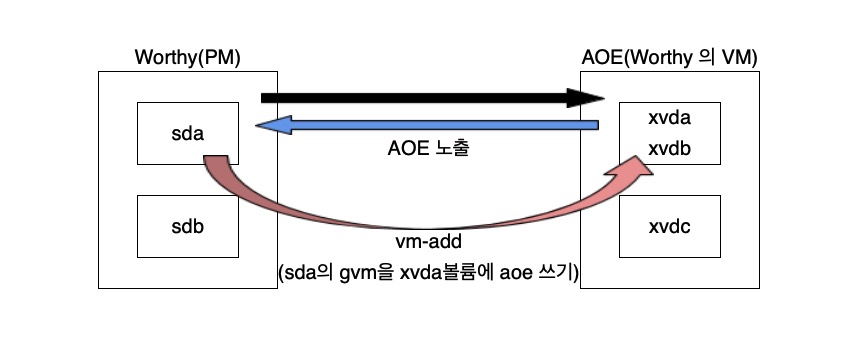
sda로 부터 할당된 xvda AOE 볼륨에 sda GVM을 쓰기 - 실패
[테스트 조건]
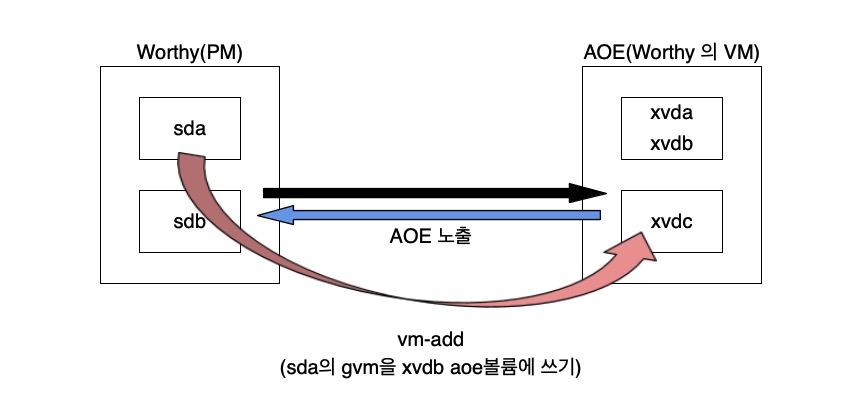
sdb로 부터 할당된 xvdb AOE 볼륨에 sda GVM을 쓰기 - 시도 해 보겠다.
AOE VM에 sdb 디스크를 추가 하겠다.
fdisk로 sdb를 파티션 생성
:/home/orchard# fdisk /dev/sdb
Welcome to fdisk (util-linux 2.25.2).
Changes will remain in memory only, until you decide to write them.
Be careful before using the write command.
Command (m for help): p
Disk /dev/sdb: 931.5 GiB, 1000204886016 bytes, 1953525168 sectors
Units: sectors of 1 * 512 = 512 bytes
Sector size (logical/physical): 512 bytes / 512 bytes
I/O size (minimum/optimal): 512 bytes / 512 bytes
Disklabel type: dos
Disk identifier: 0xb4ee30d3
Command (m for help): n
Partition type
p primary (0 primary, 0 extended, 4 free)
e extended (container for logical partitions)
Select (default p): p
Partition number (1-4, default 1): 1
First sector (2048-1953525167, default 2048):
Last sector, +sectors or +size{K,M,G,T,P} (2048-1953525167, default 1953525167): +300G
Created a new partition 1 of type 'Linux' and of size 300 GiB.
Command (m for help): p
Disk /dev/sdb: 931.5 GiB, 1000204886016 bytes, 1953525168 sectors
Units: sectors of 1 * 512 = 512 bytes
Sector size (logical/physical): 512 bytes / 512 bytes
I/O size (minimum/optimal): 512 bytes / 512 bytes
Disklabel type: dos
Disk identifier: 0xb4ee30d3
Device Boot Start End Sectors Size Id Type
/dev/sdb1 2048 629147647 629145600 300G 83 Linux
Command (m for help): t
Selected partition 1
Hex code (type L to list all codes): 83
Changed type of partition 'Linux' to 'Linux'.
Command (m for help): p
Disk /dev/sdb: 931.5 GiB, 1000204886016 bytes, 1953525168 sectors
Units: sectors of 1 * 512 = 512 bytes
Sector size (logical/physical): 512 bytes / 512 bytes
I/O size (minimum/optimal): 512 bytes / 512 bytes
Disklabel type: dos
Disk identifier: 0xb4ee30d3
Device Boot Start End Sectors Size Id Type
/dev/sdb1 2048 629147647 629145600 300G 83 Linux
Command (m for help): w
The partition table has been altered.
Calling ioctl() to re-read partition table.
Syncing disks.
xfs 로 포맷
:/home/orchard# mkfs.xfs -f /dev/sdb1
meta-data=/dev/sdb1 isize=256 agcount=4, agsize=19660800 blks
= sectsz=512 attr=2, projid32bit=1
= crc=0 finobt=0
data = bsize=4096 blocks=78643200, imaxpct=25
= sunit=0 swidth=0 blks
naming =version 2 bsize=4096 ascii-ci=0 ftype=0
log =internal log bsize=4096 blocks=38400, version=2
= sectsz=512 sunit=0 blks, lazy-count=1
realtime =none extsz=4096 blocks=0, rtextents=0
마운트
# mount /dev/sdb1 /data2
sdb1을 storlink에 추가
# uxencli storlink-add worthy_data2 /data2 "data2 sdb1" lo fl false
Success
sdb1 storlink를 aoe VM에 디스크 추가
# uxencli vm-disk-add deaf14fc-f7d6-43d8-8712-218afb8037db 300000 18 "worthy sdb1"
Success
aoe VM에서 aoe 노출 시키겠다.
# vblade 1 0 eth1 /dev/xvdc
pid 591: e1.0, 614400000 sectors O_RDWR
aoe VM에 sdb aoe discover,stat 실행(aoe 볼륨 가져오기)후
fdisk로 partion 진행:
# fdisk /dev/etherd/e1.0
Welcome to fdisk (util-linux 2.25.2).
Changes will remain in memory only, until you decide to write them.
Be careful before using the write command.
Device does not contain a recognized partition table.
Created a new DOS disklabel with disk identifier 0x751b3d5d.
Command (m for help): n
Partition type
p primary (0 primary, 0 extended, 4 free)
e extended (container for logical partitions)
Select (default p): p
Partition number (1-4, default 1):
First sector (2048-614399999, default 2048):
Last sector, +sectors or +size{K,M,G,T,P} (2048-614399999, default 614399999):
Created a new partition 1 of type 'Linux' and of size 293 GiB.
Command (m for help): t
Selected partition 1
Hex code (type L to list all codes): 83
Changed type of partition 'Linux' to 'Linux'.
Command (m for help): t
Selected partition 1
Hex code (type L to list all codes): 8e
Changed type of partition 'Linux' to 'Linux LVM'.
Command (m for help): w
The partition table has been altered.
Calling ioctl() to re-read partition table.
Syncing disks.
pv,vg create:
# pvcreate /dev/etherd/e1.0p1
Physical volume "/dev/etherd/e1.0p1" successfully created.
# vgcreate aoe_disk2 /dev/etherd/e1.0p1
Volume group "aoe_disk2" successfully created
생성된 vg로 storlink-add:
# uxencli storlink-add aoe-vm2 /dev/aoe_disk2 "aoe vm2" fc bl true
Success
storlink 등록후 vm-add로 sda에 있는 GVM을 sdb 기반으로 생성된 xvdc 디스크 생성은
안되는것으로 확인되었다.
다른PM의 GVM을 vm-add로xvdc aoe볼륨에 디스크 쓰기를 하니 정상.
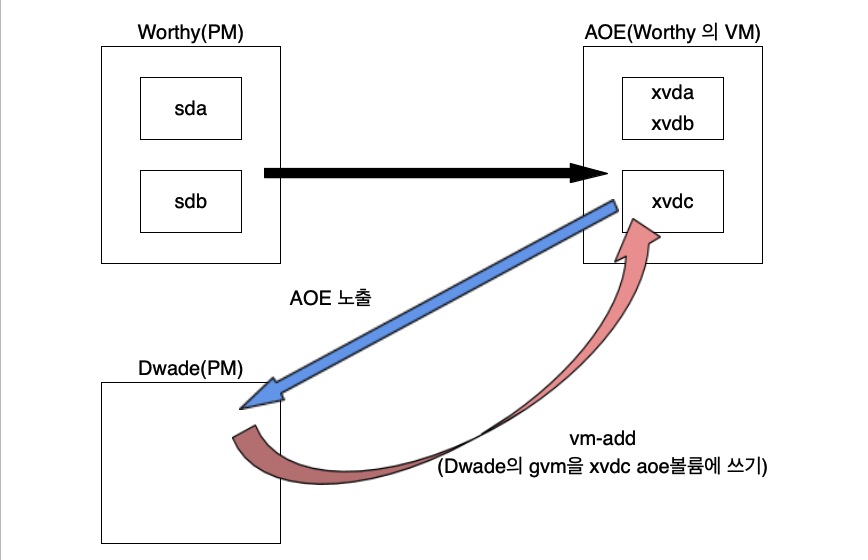
aoe xvdc(sdb) 에 gvm을 두고 xvdc의aoe 볼륨에 aoe add 해보자.